







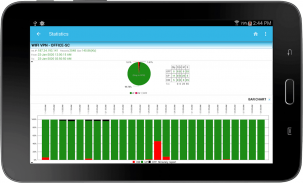
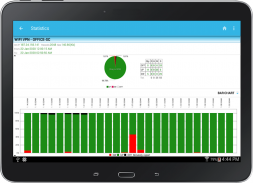














What is InterMon?
InterMon is an app that records the behavior of your Internet service and therefore the performance of your Internet Service Provider (ISP*).
What is it for?
By monitoring and recording how your Internet connection is working and how many times its down, you can make analyzes, reports and claims as necessary.
How it works?
Regardless of the type of contract you have, either by Wifi or by Data, InterMon uses your Internet connection to ask a simple question called "PING" to a server on the network and record the time it took to give the answer called "LATENCY". In the same way, InterMon records every time there is no Internet or every time the user turns off their Wifi or Data. All this process is done with a user programmable sampling rate that varies between 5 to 60 seconds (12SPM* to 1SPM*) through a 24/7 low power service that "does not drain your battery".
With a powerful user interface (UI) InterMon uses the recorded data to create an RPS * latency graph, statistical graphs and reports.
■ FEATURES ■
• Background Recorder Service.
• 24 hours Real Time RPS* recording Chart.
• Independent WiFi and Data switches.
• Automatic detection of changes of your WiFi and Data adapters.
• Programmable sample rate from 5 to 60 seconds (12SPM* to 1SPM*).
• Automatic switching to 12SPM* when detecting network drop or disconnection.
• Recording Modes*: Stop or Overwrite.
• Visual and audio notification control.
• Interactive RPS* Chart for all records by date & time.
• Interactive Statistics Pie and Bar charts, connections time’s summary, network time line window selector and layouts controls buttons.
• List of all logs by date and colors according to the connection status. Public IP, Latency and RPS*, filters by dates using floating datepicker and filter by events.
• All RPS* and Statistics charts are interactive; Drag, pinch, scroll and zoom.
• Auto Save user settings in all RPS* and Statistics charts, for the last used network.
• Networks Manager:
- Rename
- Copy
- Delete
- Clear notification counters
- RPS*, Statistics and Logs charts
■ SPECIFICATIONS ■
• Operating System: Android 4.1 (API 16) or higher (Tested up to Android 10 API29)
• Maximum records (logs): 8640** per network (up to 17280 using tokens)
• Maximum Networks: 2 (up to 6 using tokens)
• Export Logs and Statistics: NO
• Advertisement: YES^
• Splash Screen: YES^
• Languages: English, Spanish
■ NOTES ■
• Depending on the CPU speed, memory and processes running on the device, the latency readings vary between each device, so the RPS* graphics may look different. However the average curve will always be the same.
■ REFERENCES ■
* ISP: Internet Service Provider
* API: Application Programming Interface
* SPM: Samples per minute
* Recording Modes: How InterMon reacts when maximum logs capacity is reached
* RPJungle DeLight S: Throughput = Response per second = 1000ms/Latency
* CSV: Comma Separated Values (InterMon includes semicolons option).
** 8640 records equals approximately between 12 hours to 6 days of recording, depending on the sampling rate (12 SPM to 1 SPM). 17280 records equals approximately between 1 to 12 days.
^ More features in InterMon PRO available at:
https://play.google.com/store/apps/details?id=com.njnm.intermon.pro
For more information, visit http://www.njnm2019.com/intermon/